View History

|
In the Therefore™ Web Client, click on a document and select the 'Document History' option from the Actions menu. |
The opened document will have a list of changes to the document on the right panel.
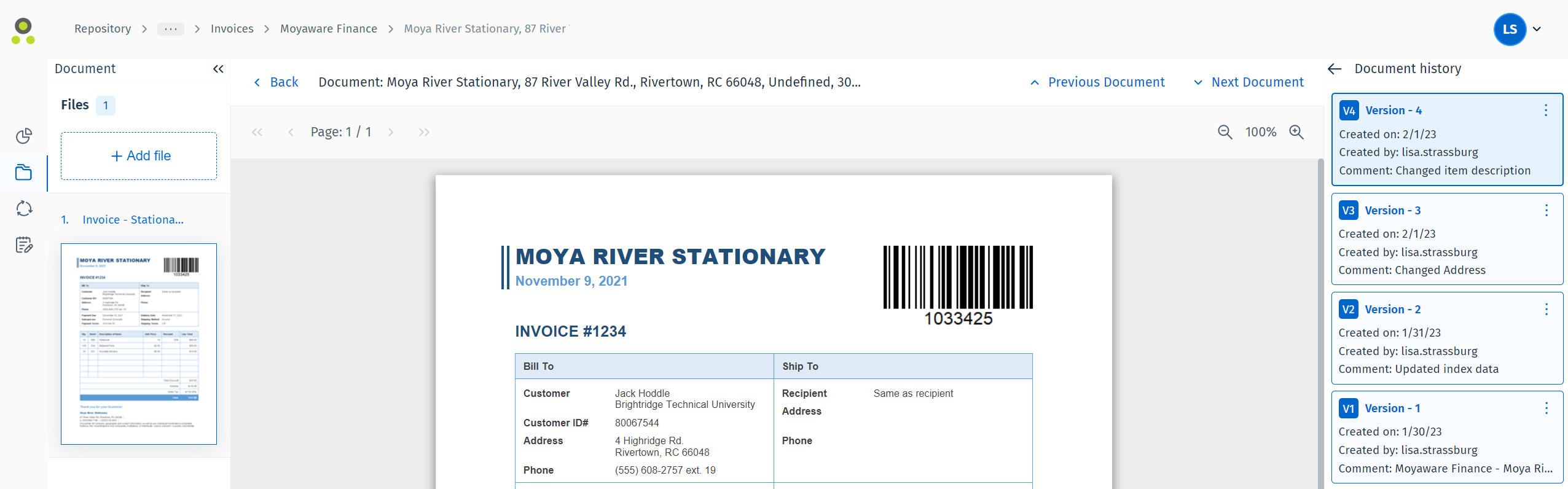
The following information is included automatically:
-
Document version number
-
Created on: Document creation date
-
Created by: Username of the Therefore™ user who created the document. If this document was added by the Therefore™ workflow this field will show 'SYSTEM'.
-
Comment: For the first document version, this field will show the document index data. For every subsequent document version this field will show the user's check-in comments.
Clicking on the title of the version number card on the right will open the version of the document from the time that comment was made. Alternatively, clicking on the vertical ellipses button will let you open in a new tab.


|
Note:
|