Dashboard Management
|
|
Manage Dashboards Clicking this icon displays the Dashboard Management dialog. |
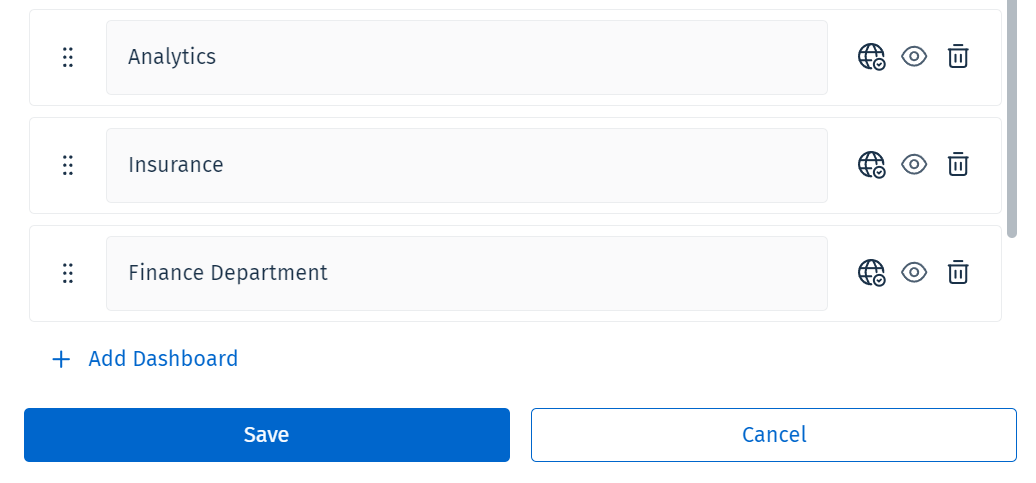

|
Note: Re-ordering Dashboards Use the grip on the left side of a dashboard bar to drag and re-order the dashboards listed in this dialog. |

|
Share Dashboard
Opens the Share / Unshare Dashboard dialog. This dialog allows the user to set the dashboard to be visible for all users or to hide it from other users. |
|
|
Hide / unhide dashboard Toggle between hiding and not hiding a dashboard. |

|
Delete Dashboard
Deletes the dashboard. |
Add Dashboard
Add a new dashboard directly from this dialog.

