Downloading the Therefore™ Online Client
To install Therefore™ client applications, the client setup has to be downloaded and installed. Users can downloaded the client setup from the Therefore™ Web Client.
-
Open a browser and enter the tenant URL. The URL follows this pattern:
Copyhttps://tenantname.thereforeonline.com/tdwv/#/ -
Once logged in to the Therefore™ Web Client, click the avatar menu in the top right corner of the screen.
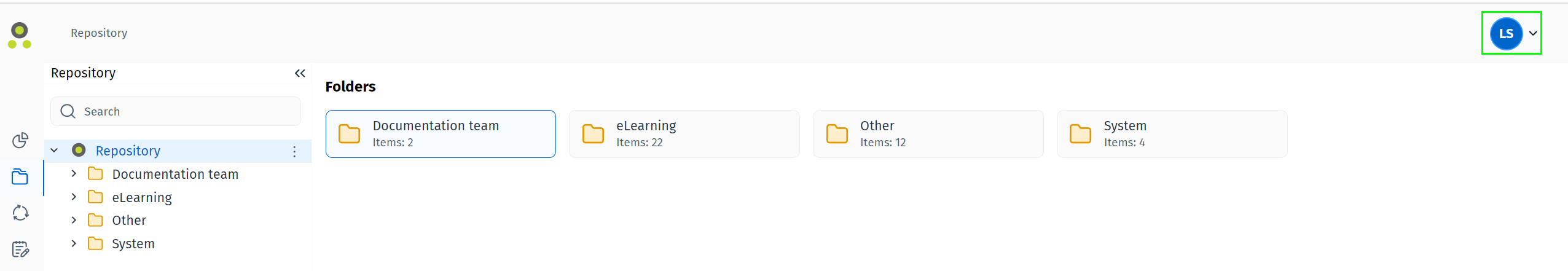
-
In the Avatar menu dialog, click the option 'Download Therefore™ client'.
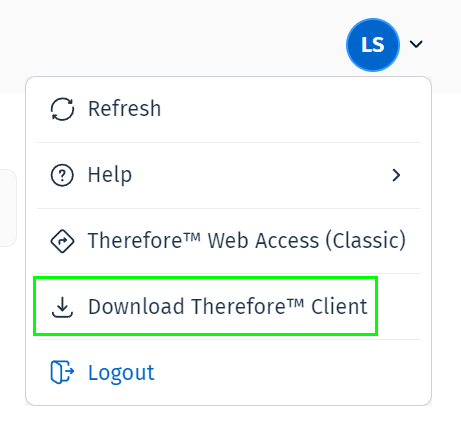
-
A zip file containing the Therefore™ Online client setup will be downloaded to the Downloads folder on your computer.
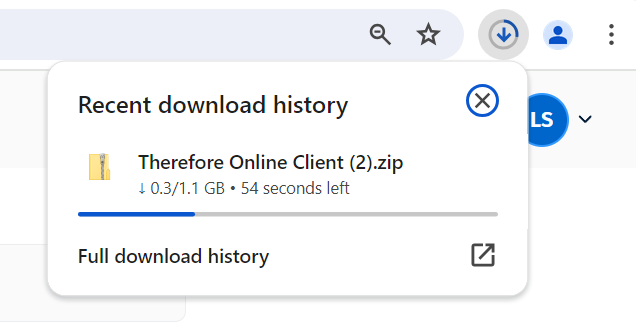
-
Once the Client Setup has been downloaded, extract the contents of the Therefore Client folder to the desired location.
-
Run TheClient.exe and follow the instructions in the setup wizard to install Therefore™ client applications.