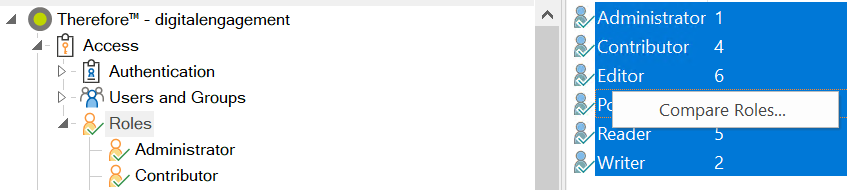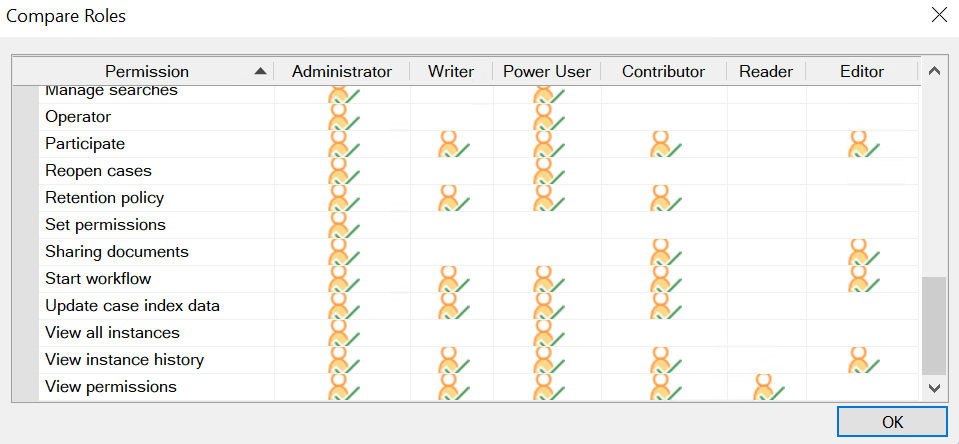Predefined roles
Therefore™ includes the following predefined roles that users and groups can be assigned on objects. These roles can be customized, and new roles can be defined by administrators.

|
Note: Comparing Roles Compare the permissions included in two or more roles by navigating to Access > Roles, selecting 'Roles', and selecting roles on the right with left-click for the first role and SHIFT left-click for the second and any additional role. Right-click on the selected roles and click 'Compare roles'.
A table showing a comparison of the permissions included in both roles will be displayed.
|
| Permission | Explanation |
|---|---|
| General | |
|
Administrator |
Change the configuration of objects |
|
Operator |
Carry out operator tasks. Specifically, this includes the ability to carry out the following tasks: System notifications
Therefore™ Console
Therefore™ client applications (Therefore™ Solution Designer, Therefore™ Navigator, Therefore™ Viewer):
|
|
Access |
View objects and their configuration |
|
View permissions |
View security and role assignments |
|
Set permissions |
Set security and role assignments |
|
Execute searches |
Run searches for documents and cases |
|
Manage searches |
Create and modify global searches. Personal searches can be modified without this permission. |
|
Manage keyword dictionaries |
Create keywords and change existing keywords in keyword dictionaries |
|
Manage dashboards |
Share dashboards with other users, and change or edit shared dashboards |
| Documents and Cases | |
|
View in hit-list |
View documents and cases in the hit-list when a search is executed. This includes the permission to view index data field values. |
|
Open/View |
Open and view documents and cases |
|
|
Print documents |
|
Export/Send |
Export and send documents by e-mail |
|
Sharing documents |
Share documents with other people via a link |
|
View history |
View the history of cases and documents, and view old versions of cases and documents |
|
Add documents |
Save new documents. This permission includes setting index data field values for the new document and adding new rows in table fields. |
|
Edit index data for documents |
Change the index data field values for existing documents. Deletion or updating of existing rows in table fields is included. This permission does not include creating new rows in table fields. |
|
Edit documents |
Edit documents in external applications such as Microsoft Office or Adobe Reader |
|
Add files |
Add files to existing documents |
|
Manage linked objects |
Manage linked objects of documents and cases |
|
Add annotations |
Add annotations to PDF and TIFF files |
|
Delete annotations |
Delete annotations from PDF and TIFF files |
|
Delete files |
Remove files from documents |
|
Delete documents |
Delete documents and move them to the recycle bin |
|
Add cases |
Create new cases and set case header field values while the case is first created |
|
Update case index data |
Change the index data information of cases and update case header values |
|
Close cases |
Close cases |
|
Reopen cases |
Reopen closed cases |
|
Delete cases |
Delete cases |
|
Retention policy |
Exclude specific documents from being processed by a retention policy (Right-click on the document > Disable Retention Policy) |
|
Create tasks |
Create new ad-hoc tasks on documents and cases, and assign them to other users |
| Workflow | |
|
Participate |
Participate in workflow processes |
|
Start workflow |
Start workflow processes on documents and cases |
|
Add documents to instances |
Add documents to existing workflow instances |
|
View instance history |
View the history of workflow instances |
|
Delegate instances |
Delegate workflow instances to other users |
|
View all instances |
View all instances of workflow processes |
|
Delete instances |
Delete workflow instances |
| Comments | |
|
View comments |
View comments on a document, case, or workflow instance |
|
Add comments |
Add new comments. This permission does not include permission to view comments |
|
Edit own comments |
Edit your own comments |
|
Edit others' comments |
Edit the comments of other users |
| Permission | Explanation |
|---|---|
| General | |
|
Access |
View objects and their configuration |
|
View permissions |
View security and role assignments |
|
Execute searches |
Run searches for documents and cases |
|
Manage keyword dictionaries |
Create keywords and change existing keywords in keyword dictionaries |
| Documents and Cases | |
|
View in hit-list |
View documents and cases in the hit-list when a search is executed. This includes the permission to view index data field values. |
|
Open/View |
Open and view documents and cases |
|
|
Print documents |
|
Export/Send |
Export and send documents by e-mail |
|
Sharing documents |
Share documents with other people via a link |
|
View history |
View the history of cases and documents, and view old versions of cases and documents |
|
Add documents |
Save new documents. This permission includes setting index data field values for the new document and adding new rows in table fields. |
|
Edit index data for documents |
Change the index data field values for existing documents. Deletion or updating of existing rows in table fields is included. This permission does not include creating new rows in table fields. |
|
Edit documents |
Edit documents in external applications such as Microsoft Office or Adobe Reader |
|
Add files |
Add files to existing documents |
|
Manage linked objects |
Manage linked objects of documents and cases |
|
Add annotations |
Add annotations to PDF and TIFF files |
|
Delete annotations |
Delete annotations from PDF and TIFF files |
|
Delete files |
Remove files from documents |
|
Delete documents |
Delete documents and move them to the recycle bin |
|
Add cases |
Create new cases and set case header field values while the case is first created |
|
Update case index data |
Change the index data information of cases and update case header values |
|
Close cases |
Close cases |
|
Delete cases |
Delete cases |
|
Retention policy |
Exclude specific documents from being processed by a retention policy (Right-click on the document > Disable Retention Policy) |
|
Create tasks |
Create new ad-hoc tasks on documents and cases, and assign them to other users |
| Workflow | |
|
Participate |
Participate in workflow processes |
|
Start workflow |
Start workflow processes on documents and cases |
|
Add documents to instances |
Add documents to existing workflow instances |
|
View instance history |
View the history of workflow instances |
|
Delegate instances |
Delegate workflow instances to other users |
|
Delete instances |
Delete workflow instances |
| Comments | |
|
View comments |
View comments on a document, case, or workflow instance |
|
Add comments |
Add new comments. This permission does not include permission to view comments |
|
Edit own comments |
Edit your own comments |
|
Edit others' comments |
Edit the comments of other users |
| Permission | Explanation |
|---|---|
| General | |
|
Operator |
Carry out operator tasks. Specifically, this includes the ability to carry out the following tasks: System notifications
Therefore™ Console
Therefore™ client applications (Therefore™ Solution Designer, Therefore™ Navigator, Therefore™ Viewer):
|
|
Access |
View objects and their configuration |
|
View permissions |
View security and role assignments |
|
Execute searches |
Run searches for documents and cases |
|
Manage searches |
Create and modify global searches. Personal searches can be modified without this permission. |
|
Manage keyword dictionaries |
Create keywords and change existing keywords in keyword dictionaries |
|
Manage dashboards |
Share dashboards with other users, and change or edit shared dashboards |
| Documents and Cases | |
|
View in hit-list |
View documents and cases in the hit-list when a search is executed. This includes the permission to view index data field values. |
|
Open/View |
Open and view documents and cases |
|
|
Print documents |
|
Export/Send |
Export and send documents by e-mail |
|
View history |
View the history of cases and documents, and view old versions of cases and documents |
|
Add documents |
Save new documents. This permission includes setting index data field values for the new document and adding new rows in table fields. |
|
Edit index data for documents |
Change the index data field values for existing documents. Deletion or updating of existing rows in table fields is included. This permission does not include creating new rows in table fields. |
|
Edit documents |
Edit documents in external applications such as Microsoft Office or Adobe Reader |
|
Add files |
Add files to existing documents |
|
Manage linked objects |
Manage linked objects of documents and cases |
|
Add annotations |
Add annotations to PDF and TIFF files |
|
Delete annotations |
Delete annotations from PDF and TIFF files |
|
Delete files |
Remove files from documents |
|
Delete documents |
Delete documents and move them to the recycle bin |
|
Add cases |
Create new cases and set case header field values while the case is first created |
|
Update case index data |
Change the index data information of cases and update case header values |
|
Close cases |
Close cases |
|
Reopen cases |
Reopen closed cases |
|
Delete cases |
Delete cases |
|
Retention policy |
Exclude specific documents from being processed by a retention policy (Right-click on the document > Disable Retention Policy) |
|
Create tasks |
Create new ad-hoc tasks on documents and cases, and assign them to other users |
| Workflow | |
|
Participate |
Participate in workflow processes |
|
Start workflow |
Start workflow processes on documents and cases |
|
Add documents to instances |
Add documents to existing workflow instances |
|
View instance history |
View the history of workflow instances |
|
Delegate instances |
Delegate workflow instances to other users |
|
View all instances |
View all instances of workflow processes |
|
Delete instances |
Delete workflow instances |
| Comments | |
|
View comments |
View comments on a document, case, or workflow instance |
|
Add comments |
Add new comments. This permission does not include permission to view comments |
|
Edit own comments |
Edit your own comments |
|
Edit others' comments |
Edit the comments of other users |
| Permission | Explanation |
|---|---|
| General | |
|
Access |
View objects and their configuration |
|
View permissions |
View security and role assignments |
|
Execute searches |
Run searches for documents and cases |
| Documents and Cases | |
|
View in hit-list |
View documents and cases in the hit-list when a search is executed. This includes the permission to view index data field values. |
|
Open/View |
Open and view documents and cases |
|
|
Print documents |
|
Export/Send |
Export and send documents by e-mail |
|
View history |
View the history of cases and documents, and view old versions of cases and documents |
| Comments | |
|
View comments |
View comments on a document, case, or workflow instance |
| Permission | Explanation |
|---|---|
| General | |
|
Access |
View objects and their configuration |
|
View permissions |
View security and role assignments |
|
Execute searches |
Run searches for documents and cases |
| Documents and Cases | |
|
View in hit-list |
View documents and cases in the hit-list when a search is executed. This includes the permission to view index data field values. |
|
Open/View |
Open and view documents and cases |
|
|
Print documents |
|
Export/Send |
Export and send documents by e-mail |
|
View history |
View the history of cases and documents, and view old versions of cases and documents |
|
Add documents |
Save new documents. This permission includes setting index data field values for the new document and adding new rows in table fields. |
|
Edit index data for documents |
Change the index data field values for existing documents. Deletion or updating of existing rows in table fields is included. This permission does not include creating new rows in table fields. |
|
Edit documents |
Edit documents in external applications such as Microsoft Office or Adobe Reader |
|
Add files |
Add files to existing documents |
|
Manage linked objects |
Manage linked objects of documents and cases |
|
Add annotations |
Add annotations to PDF and TIFF files |
|
Delete annotations |
Delete annotations from PDF and TIFF files |
|
Delete files |
Remove files from documents |
|
Add cases |
Create new cases and set case header field values while the case is first created |
|
Update case index data |
Change the index data information of cases and update case header values |
|
Close cases |
Close cases |
|
Retention policy |
Exclude specific documents from being processed by a retention policy (Right-click on the document > Disable Retention Policy) |
|
Create tasks |
Create new ad-hoc tasks on documents and cases, and assign them to other users |
| Workflow | |
|
Participate |
Participate in workflow processes |
|
Start workflow |
Start workflow processes on documents and cases |
|
Add documents to instances |
Add documents to existing workflow instances |
|
View instance history |
View the history of workflow instances |
|
Delegate instances |
Delegate workflow instances to other users |
| Comments | |
|
View comments |
View comments on a document, case, or workflow instance |
|
Add comments |
Add new comments. This permission does not include permission to view comments |
|
Edit own comments |
Edit your own comments |