Layout Tab
Apply HTML attributes and properties.

|
Note: Precedence Attributes from other component settings take precedence over the HTML Attributes configured in the Layout tab. |
For some components, CSS can be configured directly in the Layout tab. If multiple attributes are added in the same 'Attribute Value' field they must be separated by semicolons (;).
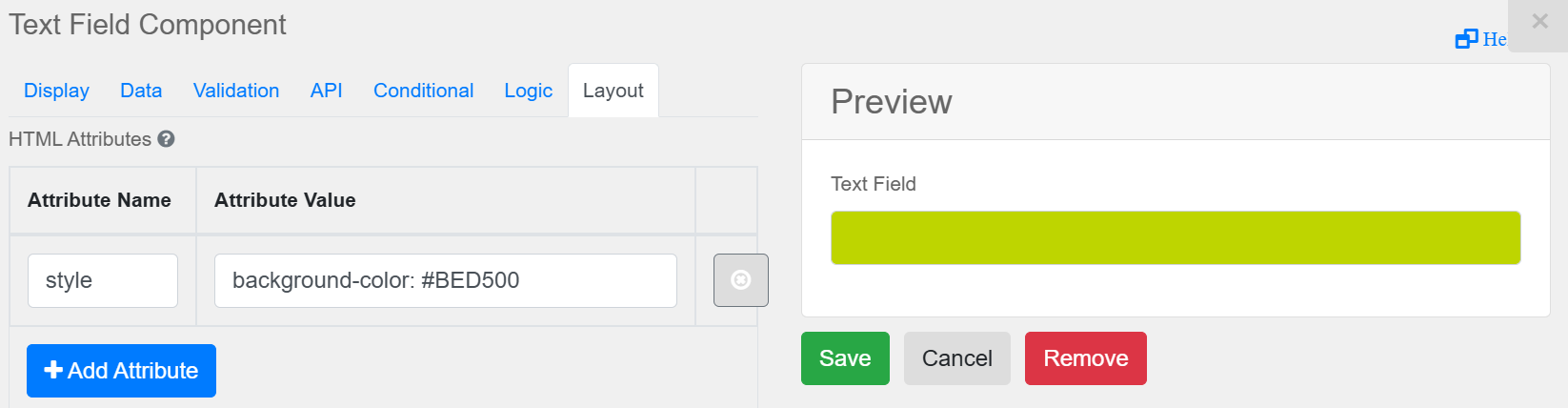
For full CSS, an HTML component must be used.
CSS support by component (non-exhaustive)
| CSS supported | CSS not supported |
|---|---|
| Text field | Date |
| Table lookup | Text Area |
| Currency | |
| Number | |
| Password | |
| Phone number | |
| Address field |
List of supported CSS properties (non-exhaustive)
| CSS property | Description | Usage example |
|---|---|---|
| background-color | Specifies the background color of an element |
Copy
|
| background-position | Sets the starting position of a background image |
Copy
|
| background-repeat | Sets if and how a background image will be repeated |
Copy
|
| background-size | Specifies the size of a background image |
Copy
|
| border-color | Sets the background color of an element |
Copy
|
| border-radius | Defines the radius of the element's corners. This property allows adding rounded corners to elements. |
Copy
|
| border-style | Sets the style of an element's four borders |
Copy
|
| border-width | Sets the width of an element's four borders |
Copy
|
| color | Specifies the color of text |
Copy
|
| cursor | Specifies the mouse cursor to be displayed when pointing over an element |
Copy
|
| display | Specifies the type of rendering box of an element |
Copy
|
| font-size | Sets the size of a font |
Copy
|
| height | Sets the height of an element |
Copy
|
| margin | Sets the margins for an element |
Copy
|
| padding | Sets the padding for all four sides of anelement |
Copy
|
| position | Specifies the type of positioning method used for an element |
Copy
|
| text-decoration | Specifies the decoration added to text |
Copy
|
| vertical-align | Sets the vertical alignment of an element |
Copy
|
| width | Sets the width of an element |
Copy
|